
Magic Eden is the top Solana NFT marketplace that allows people to create, buy, and sell Solana-based NFTs.
To use Magic Eden, you need to have a Solana wallet.
Magic Eden supports many Solana NFT wallets such as Phantom, Slope, Sollet, Solflare, and Solong available in the market.
You can also use multi-chain wallets such as Clover, Ledger, and MathWallet to access Magic Eden.
You need SOL to mint or buy NFTs. SOL is also needed to pay the gas fees as well.
In this guide, you will learn how to connect the Phantom wallet to Magic Eden.
Steps to Connect Phantom Wallet to Magic Eden
1. Install Phantom
The Phantom Wallet is one of the most famous wallets available in the Solana ecosystem.
The Phantom wallet can be installed on Chrome, Firefox, Microsoft Edge, and Brave.
The Phantom wallet is only available as an extension. The mobile applications are in beta versions only.
You can skip this step if you have already installed the Phantom wallet.
To download the Phantom wallet, you need to go to the Phantom website.
Click on Add to Chrome/ Firefox/ Edge.
After the download, you need to follow the on-screen instructions to create a new wallet.
The instructions include storing your recovery phrase and creating a password.
If you want step-by-step instructions on creating a new phantom wallet account, you can see this guide.
2. Connect Phantom wallet to Magic Eden
Once you have downloaded the Phantom wallet and created an account, you need to go to the Magic Eden website.
Click on Select Wallet located on the top right corner of the website.
Then, there will be a prompt showing several options of cryptocurrency wallets.
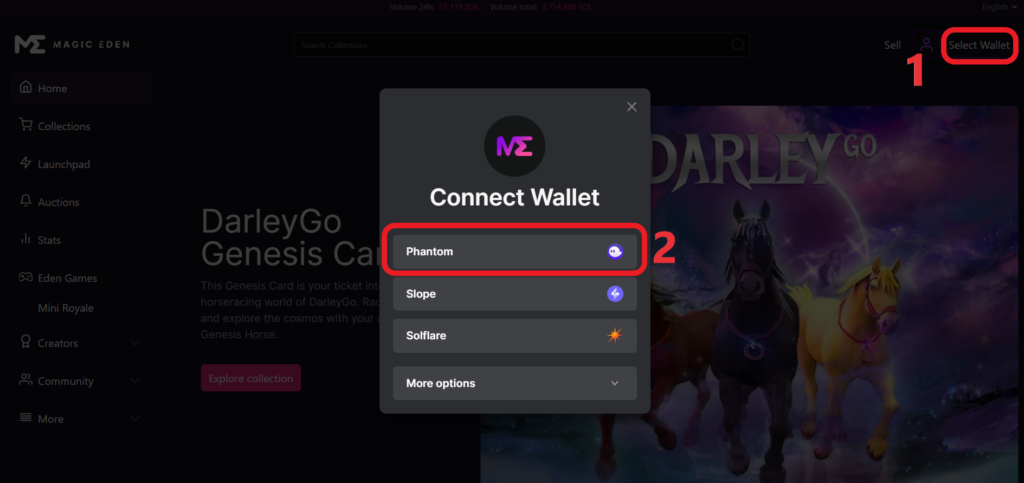
Click on Phantom and enter your password.
3. Allow Magic Eden to connect
Once you enter the password, there will be a request from the Magic Eden website.
Simply click Connect.
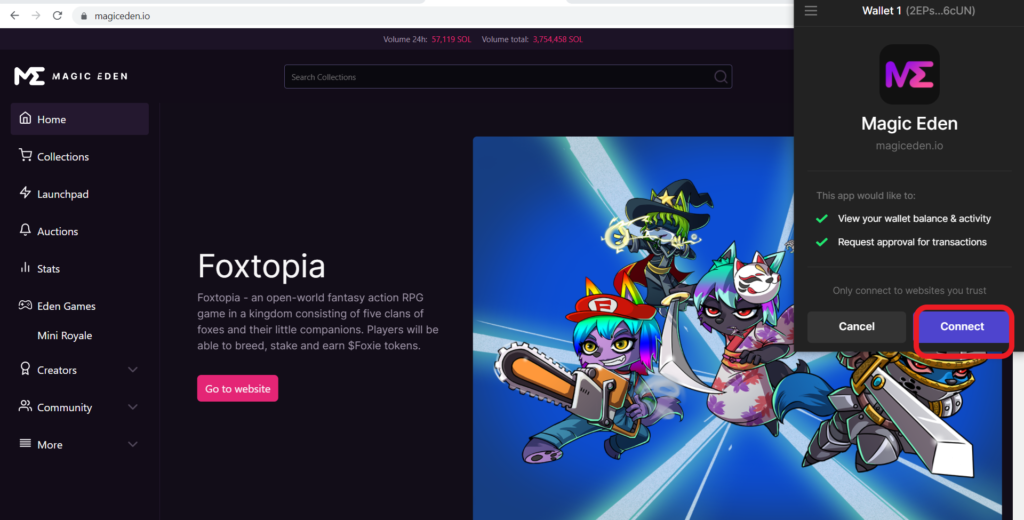
That’s it. You have connected your Phantom wallet to Magic Eden.
Conclusion
Now, you can mint, purchase, sell, and flip Solana-based NFTs on Magic Eden.
Just ensure to have enough SOL in your wallet before minting, buying, and selling.
If you have any trouble such as facing redirection to the Phantom website while clicking Connect Wallet on the Magic Eden website,
- Click Ctrl+H
- Type Magiceden on the search bar
- Select all the results and delete it
- Go to the Magic Eden site and click Connect Wallet
FAQs
How do I connect the Phantom wallet to Magic Eden?
To connect the Phantom wallet to the Magic Eden marketplace, go to Magic Eden’s website and click on Select Wallet, then click on the Phantom wallet. Type your password and give access to Magic Eden by clicking confirm.
How to fix ‘There’s something wrong fetching your data’ on Magic Eden marketplace?
If you encounter ‘There’s something wrong fetching your data’ error while connecting your Phantom wallet to Magic Eden, you need to go to your browser history and type ‘magiceden’. Then, select all the results and delete them. Now, try again.
How to fix ‘Can’t connect wallet’/ ‘Phantom wallet redirection to its website while clicking Connect Wallet on Magic Eden’?
If you are facing any trouble like redirection while connecting your Phantom wallet to Magic Eden, you can go to your browser history and type “magiceden”. After typing, select all the results and delete them. Now, you should establish a connection between Phantom wallet and Magic Eden.
