Magic Eden is the leading Solana NFT marketplace with around 10 million monthly website traffic.
Users can mint and trade Solana-based NFTs in Magic Eden.
To access Magic Eden, you need to have any Solana wallet.
Magic Eden supports multiple Solana wallets including Phantom wallet, Solflare, Sollet, Slope, and Solong.
It also supports multi-chain wallets such as Clover, Ledger, and MathWallet.
Apart from the Solana wallet, you also need SOL to mint or buy NFTs. You also need SOL to pay the gas fees.
In this article, you will learn how to connect the Solflare Wallet to Magic Eden.
Solflare is one of the best Solana wallets that can be used to send, store SOL and DeFi activities like staking.
Steps to Connect Solflare Wallet to Magic Eden
1. Install Solflare wallet
You can skip this step of installing the Solflare wallet if you have already installed it.
The Solflare wallet can be downloaded on Chrome, Firefox, Android, and iOS.
Once you have downloaded the Solflare wallet, you need to follow the on-screen instructions to create a new wallet.
The instructions include storing the recovery phrase/ mnemonic phrase and creating a password.
If you want step-by-step instructions on creating a new Solflare wallet account, you can refer to this guide.
2. Connect Solflare wallet to Magic Eden
Once you have successfully installed and created a new Solflare wallet, you can then navigate to the Magic Eden website.
Click on Select Wallet on the top right corner of the website.
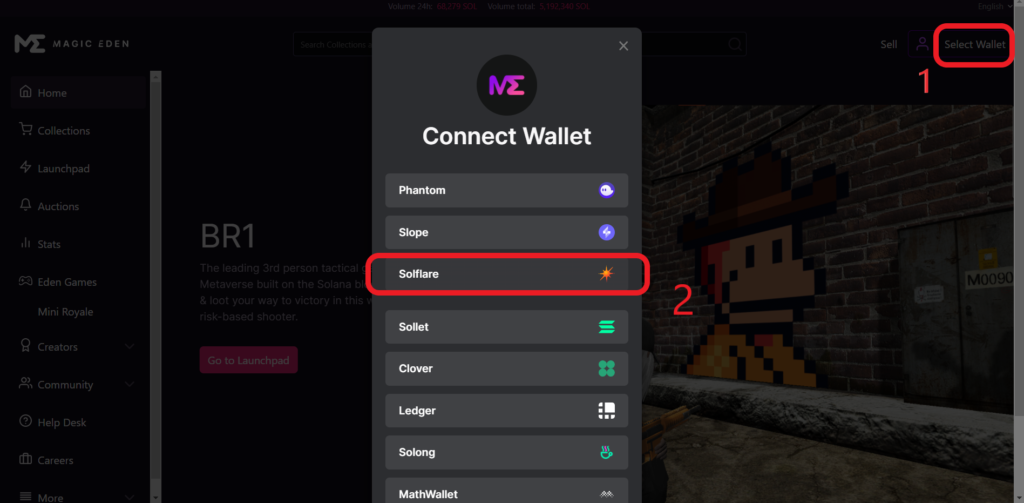
After clicking the Select Wallet, you can see multiple wallet options. Click on Solflare.
3. Allow Magic Eden to connect
Upon clicking the Solflare wallet option, your Solflare wallet extension or application will open up.
That will be the access request.
Just click Allow.

That’s it. You have successfully connected your Solflare wallet to Magic Eden.
Conclusion
This is how you can connect your Solflare wallet to Magic Eden.
Now, you can mint, trade, and flip Solana-based NFTs on Magic Eden.
Ensure that you have enough SOL in your wallet before you start minting, buying, and selling.
In case you have any issues such as redirection to the Solflare wallet website while clicking Connect Wallet on the Magic Eden website or cannot upload NFTs:
- Click Ctrl+H
- Type Magiceden on the search bar
- Select all the results and delete it
- Go to the Magic Eden site and click Connect Wallet
If you want to know how to connect the Phantom wallet to Magic Eden, you can check out this guide.
FAQs
1. How do I connect the Solflare wallet to Magic Eden?
To connect the Solflare wallet to the Magic Eden marketplace website, go to Magic Eden’s website and click on Select Wallet, then click on the Solflare wallet. Give access to Magic Eden by clicking Allow.
2. Why can’t I upload NFTs from Solflare wallet on Magic Eden?
If you are facing any issues while uploading NFTs from Solflare mobile application, try to upload them from any Solflare browser extension. Or vice versa.
Otherwise, clear your browser cache and try to connect again.
