To send/ transfer SOL from Coinbase to Phantom wallet is a simple task.
Go to the Phantom and copy your wallet address. After copying the Phantom wallet address, go to the Coinbase exchange and paste the address under the Send option.
Fill in the necessary details and click Send. That’s it.
Alternatively, you can also send by scanning the QR code instead of copy-pasting the wallet address.
To create and set up a Phantom wallet, read our article: How to Create a Phantom Wallet: A Step by Step Guide
- Steps to Send SOL from Coinbase to Phantom Wallet
- Steps to Send SOL from Coinbase Mobile Application to Phantom Wallet
Steps to Send SOL from Coinbase to Phantom Wallet
- Click on the Phantom Wallet extension
- Select Deposit
- Copy your Phantom wallet address
- Go to Coinbase website
- Transfer Solana (SOL) from Coinbase to the Phantom wallet
- Check your Phantom wallet
1. Click on the Phantom Wallet extension
Once you download the Phantom wallet extension and set it up, you are ready to use your wallet.
Click the Puzzle Icon on the top right of your chrome browser and click on the Phantom wallet.

In the case of Firefox, click the Phantom wallet icon on the top right in your browser window.

2. Select Deposit
In the Phantom wallet window, under your wallet balance, you get to see two options: Deposit and Send.
Click on Deposit to add Solana into your Phantom wallet.
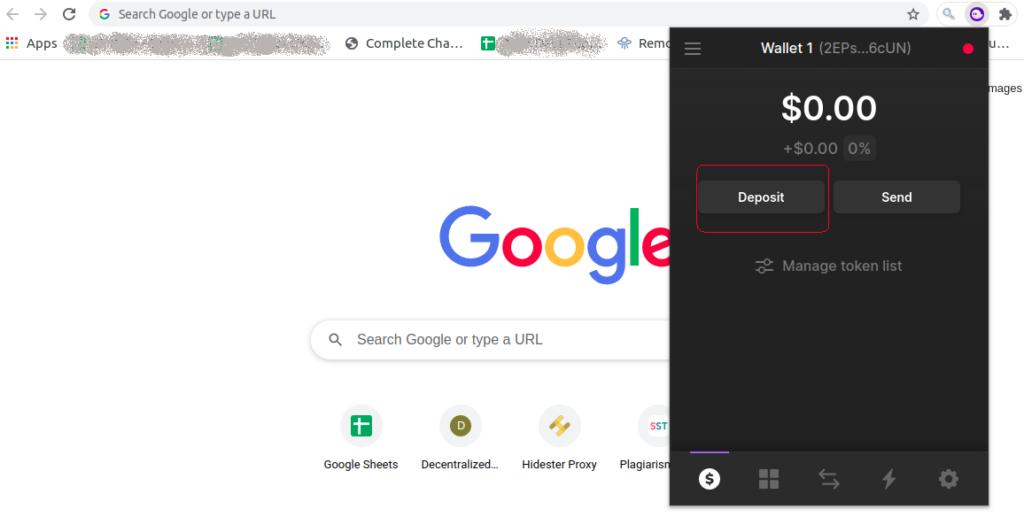
3. Copy your Phantom wallet address
Since we are going with Coinbase, you need to type Coinbase in the search box.
Upon typing, the Coinbase exchange option will appear. Click on it.
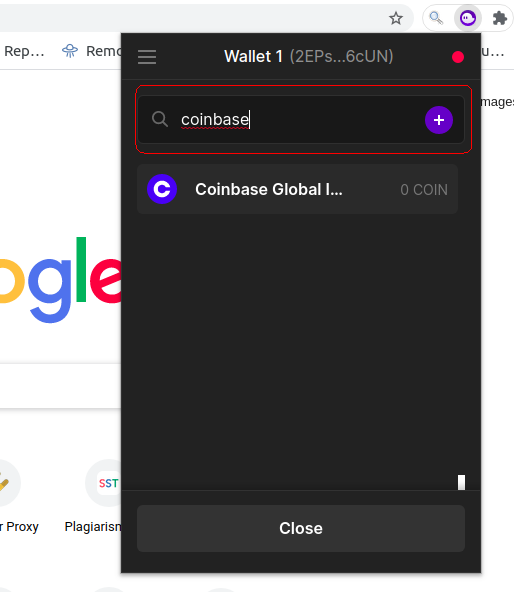
After clicking the Coinbase exchange, your wallet address and a QR code will appear.
Either you can copy that wallet address by clicking the copy button or scan the QR code that is visible on your screen.
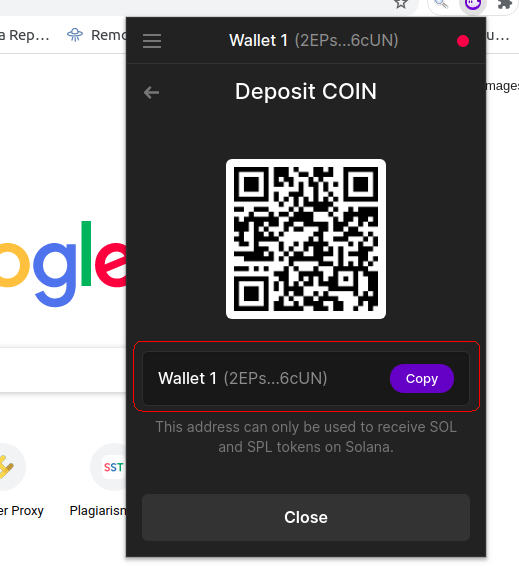
4. Go to Coinbase website
Go to the Coinbase website.
You must already have an account. Just type your email address and password and click Sign In.

5. Transfer/ deposit Solana (SOL) from Coinbase into Phantom wallet
On the Coinbase dashboard page, you could see Send/ Receive. Select that and paste the Phantom wallet address that you copied a while ago and enter the amount of crypto that you would like to transfer.
Select the cryptocurrency that you would like to pay with. In our case, it’s Solana.
Click Continue.

After clicking Continue, there will be a confirmation pop-up.
In that window, you can see the details of this transaction along with the gas fee. Go through the details once and click Send Now.
If you’ve enabled the 2-step verification process, upon clicking Send Now, it will ask you to type the verification code; type it and click Confirm.
6. Checking your Phantom wallet
On the successful completion of depositing Solana into the Phantom wallet, you could see Solana in your Phantom wallet.
To check your wallet, click the Phantom wallet extension. There you could see the amount of Solana transferred.
Steps to Send SOL from Coinbase Mobile Application to Phantom Wallet
- Go to Coinbase mobile application
- Tap Portfolio or

- Find Solana (SOL)
- Enter the amount
- Paste your Phantom wallet address
- Tap Confirm/ Preview
- Check your Phantom wallet
1. Go to Coinbase mobile application
Go to the Coinbase application on your mobile phone.
In case if you haven’t downloaded it yet, you can by clicking this link for Android; click this link for iOS.
After downloading the application, enter your email address and password to sign in.
2. Tap Portfolio or 
Immediately after your sign-in, the Coinbase application will take you to your dashboard.
There you could see Portfolio. Tap on it.
Or
You can even tap ![]() icon.
icon.

3. Find SOL
After tapping Portfolio, your assets list will be visible. Choose SOL.
In case if you’ve tapped ![]() icon,
icon,
- You can see Convert, Send, and Receive.
- Tap on Send
- Then, tap the SOL
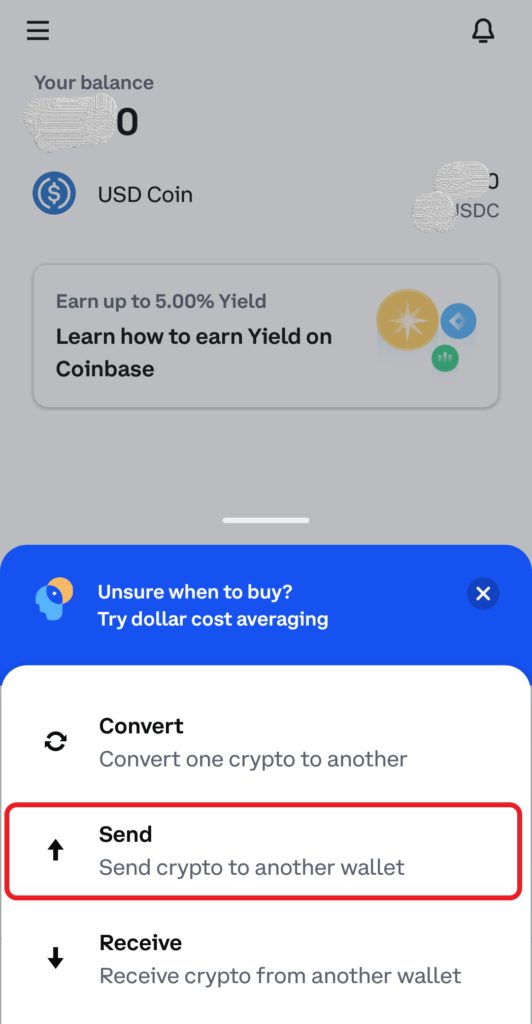
4. Enter the amount
After tapping the SOL asset, you will see an amount field.
Type the amount of SOL you would like to send and tap Continue. You can use toggle if want to see the amount in terms of cryptocurrency.
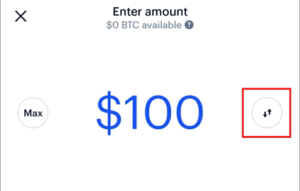
5. Paste your Phantom wallet address
To copy your wallet address,
- Go to the Phantom extension
- Enter the password to Unlock the wallet
- Select Deposit
- Type Coinbase in the search box.
- Upon typing, the Coinbase exchange option will appear. Click on it.
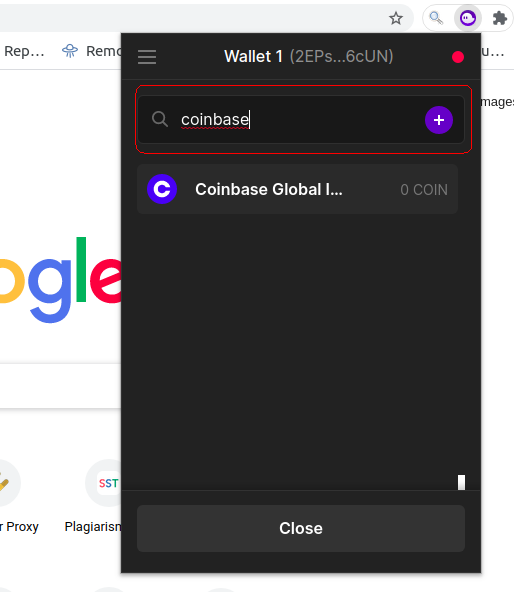
- After clicking the Coinbase exchange, your wallet address and a QR code will appear.
- Either you can copy that wallet address or scan the QR code that is visible on your screen.
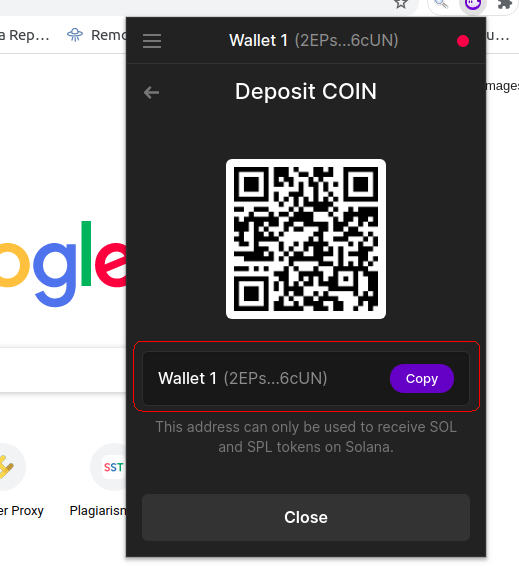
Once you’ve copied the wallet address, head back to your Coinbase application.
Now, you need to paste your Phantom wallet address in the respected field.
6. Tap Confirm/ Preview
Leave the note field which is optional.
After pasting your wallet address, tap confirm/ preview.
Now, you will receive a verification code from Coinbase. You need to enter it in the respected field to complete your transaction.
Just follow the remaining prompts.
7. Check your Phantom wallet
After sending, you could see a Sent notification pop-up in your Coinbase mobile application.
Now, return to your Phantom wallet extension to view your wallet balance.
FAQs
1. Can we buy cryptocurrencies directly inside the Phantom wallet?
Yes, you can buy cryptocurrencies directly inside the Phantom wallet with MoonPay or FTX. With MoonPay/ FTX, you can instantly buy most cryptocurrencies with your debit card, credit card, or bank account.
MoonPay is available in over 160 countries.
Note that FTX is not available in the United States of America; however, US residents can trade in FTS US but it has some limitations due to strict regulations.
2. Does Phantom wallet support cross-chain bridge?
Currently, it is not. But according to Brandon Millman, the CEO and Co-founder of Phantom, Phantom Wallet will be a multi-chain wallet in the upcoming future.
Phantom Technologies, Inc. raised $9 million from a few big companies including a16z. They are going to use this fund for further development.
