Clubhouse is audio-voice social media and it is used by millions of users every day. The clubhouse is getting popular day by day. You can be an active listener or speaker on any topic. Some users may feel that Clubhouse is not for them or it may be time-consuming like other social media. If you really want to delete or deactivate your clubhouse account you can follow the upcoming steps.
Open the Clubhouse app and the hallway would be the welcome view and it would be similar to the below image. Click on your user profile on the top right next to the notification icon. You will be moving to the User profile interface.

The user profile interface exactly looked like the below image. Right now you can click on the setting button that is on the top right next to the share button and that will take you to the account settings page

On the Setting’s page click on the button where your user name and profile picture are visible. Exactly click on the button that we marked red in the below picture, taking you to the account page.
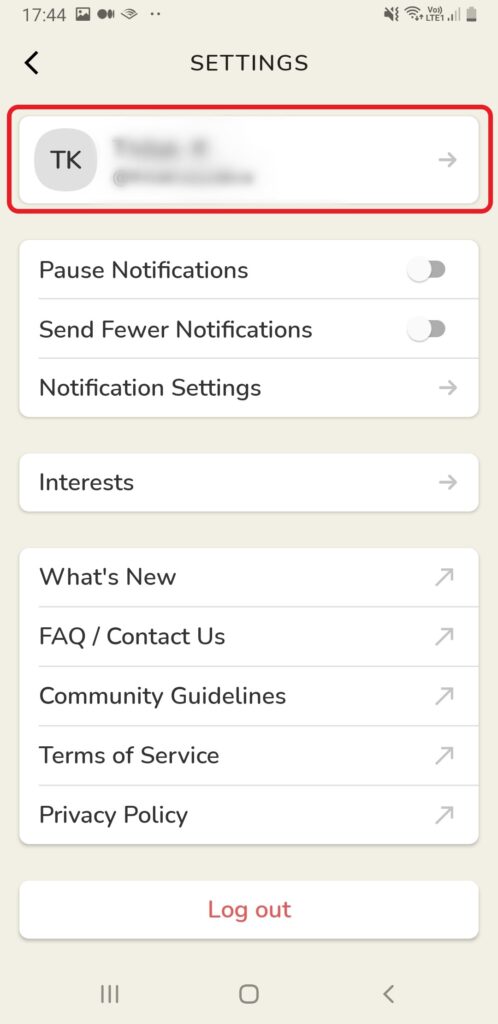
On the account page, you could able to see Connect Twitter, Connect Instagram button and Deactivate Account Button at the bottom. Even if you are looking to delete or deactivate your Clubhouse click the Deactivate Account button on the bottom of the image.
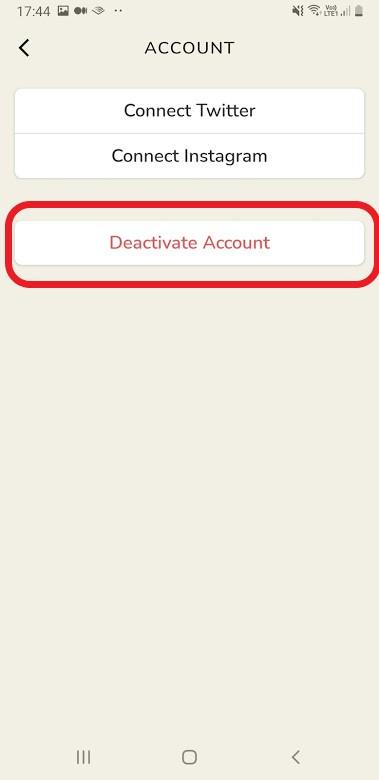
The deactivate button leads to the Deactivate Page on the App and it looks exactly like the below image. Read all the guidelines mentioned on the page before deactivating your account. Deactivate your account means your profile will be no longer shown anywhere within Clubhouse and if you log back into your account at any time in the next 30 days and your account will return to normal. You can only deactivate once per week.
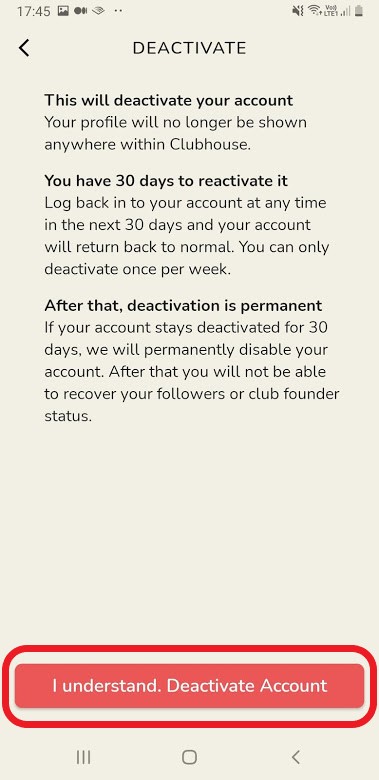
You can click on the “I understand. Deactivate Account” button. Your account will be deactivated.
Deleting Clubhouse Account
If your account stays deactivated for 30 days, Clubhouse will permanently disable your account. After that, you will not be able to recover your followers or club founder status. This is the exact deletion of your Clubhouse Account.
