Midjourney, the text-to-image generative AI is getting more popular after each of its new versions is released.
For those who don’t know what Midjourney is all about
Midjourney is a text-to-image AI model that uses machine learning algorithms to generate a set of four images based on the user input known as “prompt”. It not only generates images but also upscales and makes variations of those images in a single click of a button.
A prompt is nothing but a text description in human language. Those who know how to write good Midjourney prompts, will produce wonderful artwork in just a few seconds.
Table of Contents
Does Midjourney Create Portraits?
Yes, Midjourney has the capability to create stunning portraits of living, non-living, or persons who don’t even exist. You can even try your own portraits in different art mediums by using your images as prompts.
The thing is how you prompt. Though prompts with normal words can bring beautiful portraits sometimes, it is essential to use photographic keywords to explore many portrait styles.
You can take reference from the below Midjoruney portraits or try free prompt generators to create beautiful portraits and/ or backgrounds for portraits.
In this article, you will learn photorealistic photo techniques that include film types, indoor and outdoor lighting, camera angles, lens settings, and usage context.
Also, some of the Midjourney concepts, such as creating consistent characters, turning self-portraits into any character of your choice, and blending images for photorealism.
All prompts shown in this article are solely our own findings. I have spent countless hours experimenting with prompts to generate wonderful photorealistic portrait visuals.
Note: I have used the current Midjourney version (v4) to create the photorealistic portraits below.
50 Midjourney Photorealistic Portrait Prompts
Prompt #1
headshot photography of an extremely anxious woman, sweating, police car lights, HD

Prompt #2

Prompt #3

Prompt #4

Prompt #5

Prompt #6

Prompt #7

Prompt #8
a close-up shot of a cheetah running faster, motion blur, sunny day, UHD

Prompt #9

Prompt #10

Prompt #11

Prompt #12

Prompt #13
a photograph of a seed growing in soil, macro lens, majestic

Prompt #14
A macro shot of a butterfly perched on a leaf, shot on Lomography XPro 200 –q 2

Prompt #15

Prompt #16
A black and white photo of an elderly couple holding hands on a park bench, shot on Tri-X 400 –q 2

Prompt #17
A close-up shot of a flower in bloom with dew drops on the petals, macro lens, macro photo –q 2

Prompt #18

Prompt #19

Prompt #20
A portrait of a person with colorful tattoos, medium shot, waist shot –s 750

Prompt #21
A macro shot of a butterfly emerging from its chrysalis, macro lens, macro photo, golden hour

Prompt #22
a landscape photo of a mountain range at dawn, with a lone tree in the foreground, cyanotype

Prompt #23

Prompt #24

Prompt #25

Prompt #26

Prompt #27
A ragged man in the style of Fight Club, surrounded by a gang of men, backlighting, close-up shot

Prompt #28

Prompt #29
A family of elephants playing in a river, extreme long shot, wide shot, blue hour

Prompt #30

Prompt #31

Prompt #32

Consistent Character Photorealistic Portraits
Now, let’s make a single AI-generated character and place her in multiple attires and different places. This is what is known as building consistent character in Midjourney.
Prompt #33

Prompt #34

Prompt #35

Prompt #36

Prompt #37

Prompt #38

Prompt #39

Prompt #40

Prompt #41

Prompt #42

Image as Prompts: Turn your Self-Portrait into Anything Photorealistic
Apart from text prompts, Midjourney accepts Image as part of prompts. Using images as part of your prompts, you can even create your self-portraits into whatever character you want.
Prompt #43
https://s.mj.run/_RZ9caWrdvw as a super man


Prompt #44

Prompt #45

Prompt #46
https://s.mj.run/Q77lu1m-JfM a marble statue, still life photography –s 750


Prompt #47
https://s.mj.run/Q77lu1m-JfM 35° tilted camera shot of a horror woman scene, terrific

Prompt #48


Image Blending Photorealistic Prompts
Image blending is a concept in Midjourney that allows you to blend multiple images of your choice. For image blending, you don’t need to use any text prompt.
Image blending allows you to create photorealistic portraits without even using any prompts!
Prompt #49
https://s.mj.run/CGN_iDPJiwc https://s.mj.run/Y85WUx347Sk https://s.mj.run/gn8-M-pKLJI

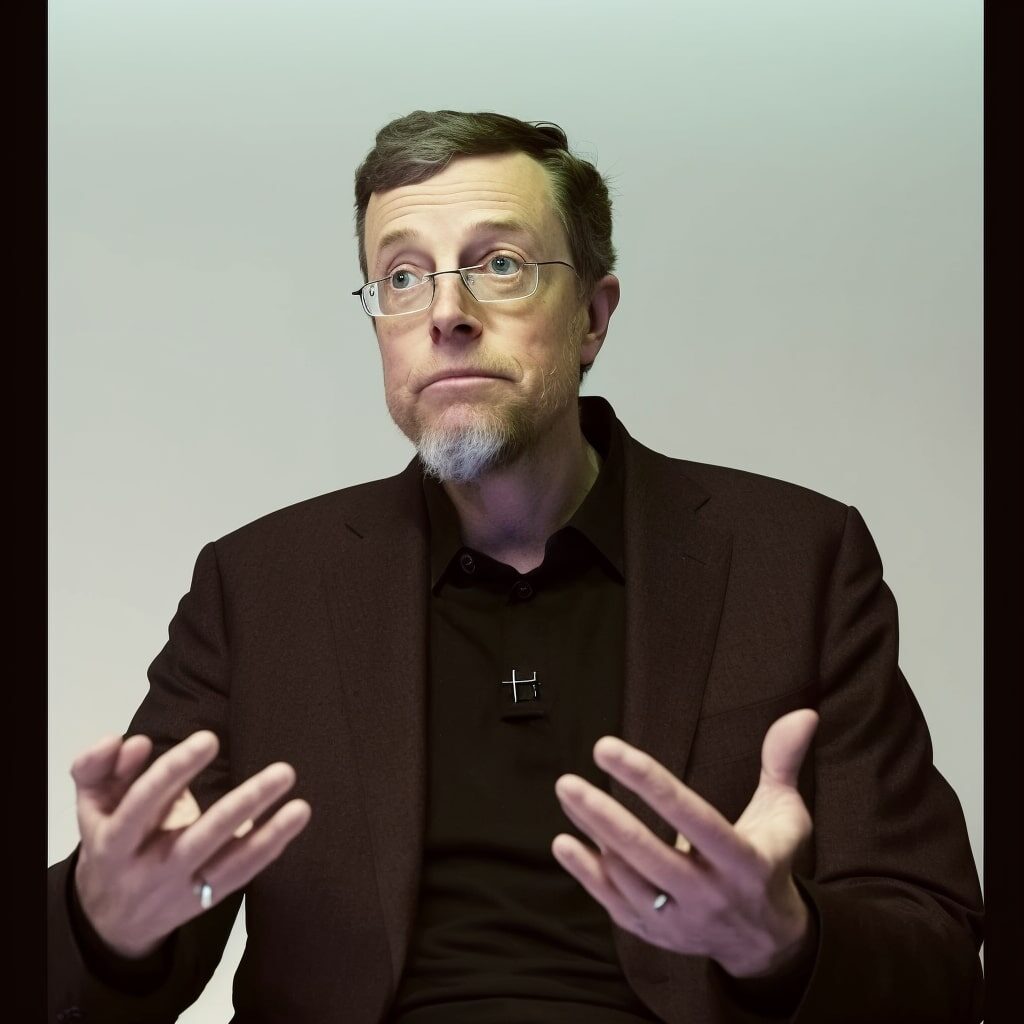
Prompt #50
https://s.mj.run/NkeSUQTtbsw https://s.mj.run/tu4b_xrCyrs https://s.mj.run/4dM-ZfyGaoY
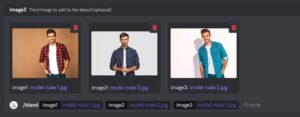
 Did you like all these photorealistic Midjourney-generated images?
Did you like all these photorealistic Midjourney-generated images?
If yes, you must also check out our Midjourney eBook in which I have boiled down things and presented templates for not only photorealistic images but many categories:

