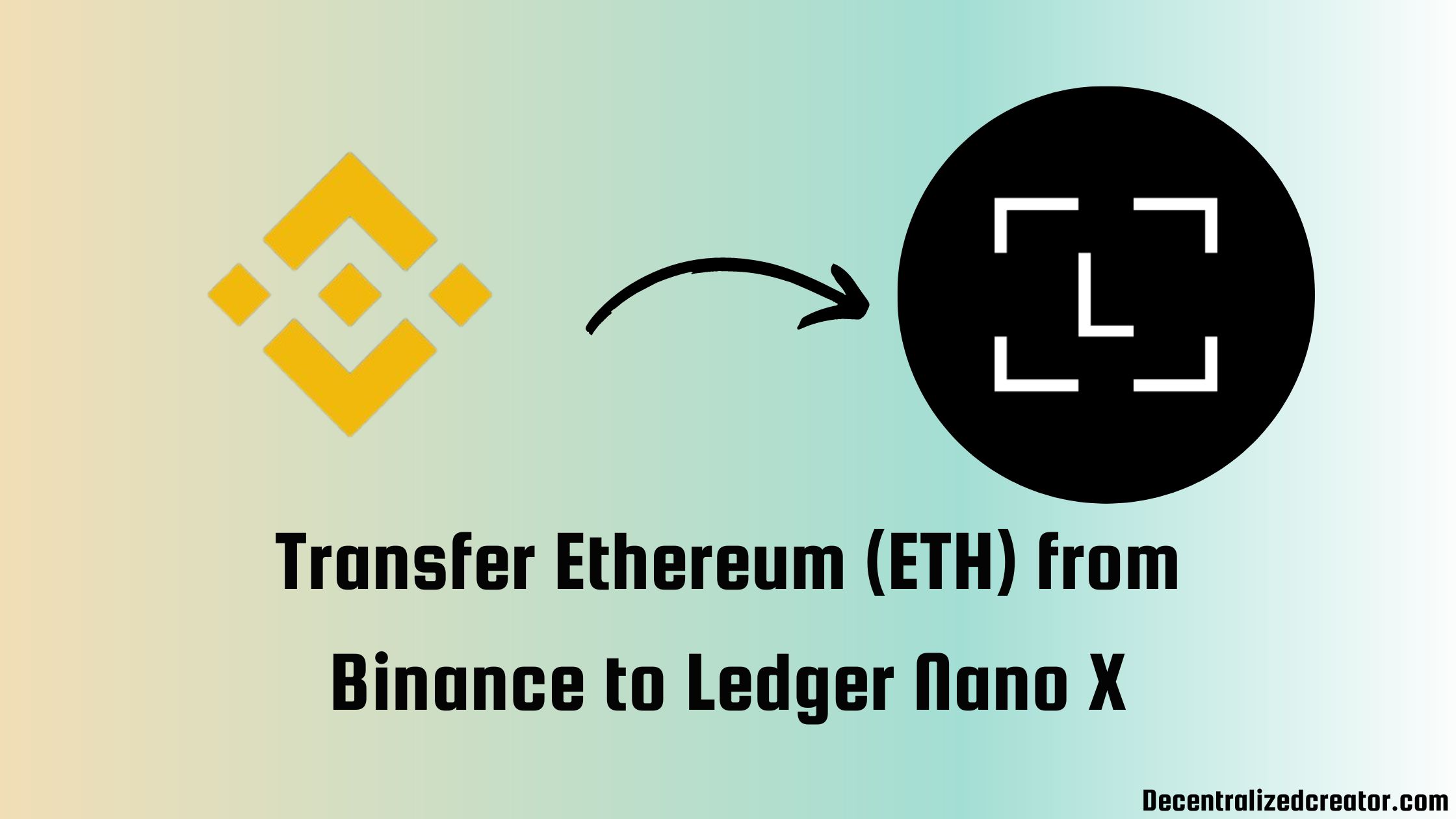Midjourney Aspect Ratio Prompts
What is –ar or –aspect in Midjourney? –ar or –aspect in Midjourney is a command that is used to set the size of the images generated. It is usually embedded at the end of the prompt. By default, Midjourney generates images in a 1:1 ratio. However, you can set your desired aspect ratio, such as … Read more