To transfer Shiba Inu (SHIB) from MetaMask to Kraken, first, you need to copy the SHIB deposit address in Kraken.
After copying the SHIB deposit address, launch MetaMask and click “Send”.
Paste the SHIB address that you have copied from the Kraken exchange.
Enter the amount and click “Next”.
Lastly, click “Confirm”.
The SHIB withdrawal processing from MetaMask to Kraken typically takes 1 to 5 minutes to complete. However, it can take longer if the network is congested.
To transfer SHIB from MetaMask to Kraken, a gas fee of ~ 0.000377 ETH. The gas fees always vary according to the congestion of the blockchain.
There are two ways to send Shiba Inu (SHIB) from MetaMask to Kraken:
- Steps to Transfer Shiba Inu (SHIB) from MetaMask to Kraken
- Steps to Transfer Shiba Inu (SHIB) from MetaMask Mobile Application to Kraken Mobile Application
Steps to Transfer Shiba Inu (SHIB) from MetaMask to Kraken
- Find SHIB in Kraken
- Copy the SHIB Deposit Address
- Open the MetaMask and Click “Send”
- Paste the SHIB Deposit Address and Enter the Amount
- Click “Confirm”
- Check the Recent Transfers
1. Find SHIB
Sign in to your Kraken account.
Then, click the “Funding” option at the top of the webpage.
Now, you can see two options, Deposit and Withdraw, at the top right of the webpage.
Since you are depositing Shiba Inu (SHIB) from MetaMask to Kraken, click on “Deposit”.
Clicking on Deposit will take you to the Deposit window. Here you can find SHIB using the search box given.
Once you have found SHIB, tap on it.

2. Copy the SHIB Deposit Address in Kraken
After tapping on SHIB, you will land on the Deposits and withdrawals page.
Kraken only accepts deposits of SHIB sent via (ERC-20) Network.
Now, you will be able to see the SHIB deposit address along with a QR code.
Click the “copy icon”.

In case you cannot see the SHIB deposit address, there must be a “Generate a deposit address” button. Click on it.
Note: The minimum deposit limit of SHIB in Kraken is 373,000 SHIB.
3. Open the MetaMask and Click “Send”
Open the MetaMask wallet extension.
Enter the password to unlock it.
Make sure you are on the Ethereum Mainnet. Otherwise, you need to switch networks.
Now, find the SHIB token. In case you couldn’t find it, you need to import it to MetaMask.
Click on it and then, click “Send”.

4. Paste the SHIB Deposit Address and Enter the Amount
Upon clicking Send, the Send window will appear.
You need to paste the Kraken SHIB deposit address that you have copied in Step 2.
Next, enter the amount of SHIB that you wish to send.
Lastly, click on “Next”.

5. Click “Confirm”
After clicking Next, you can see the gas fee details.
Review it and once you are okay with the gas fee, click “Confirm”.
Otherwise, wait for a few seconds to get the new gas fee.
That’s all. You have successfully transferred SHIB from MetaMask to Kraken.
6. Check the Recent Transfers
To see the recent transactions, go to the Activity tab in your MetaMask wallet.

To see the recent transactions in Kraken, you need to take a look at the right side of the Deposits and Withdrawals window.

Steps to Transfer Shiba Inu (SHIB) from MetaMask Mobile Application to Kraken Mobile Application
- Find SHIB in Kraken
- Copy the SHIB Deposit Address
- Open the MetaMask and Tap on “Send”
- Paste the SHIB Deposit Address and Enter the Amoun
- Tap on “Send”
- Check the Recent Transfers
1. Find SHIB in Kraken
Launch the Kraken mobile application.
Then, tap on the Deposit/ Withdraw icon at the bottom of the screen.

Now, Kraken shows you multiple options that include Buy, Sell, Convert, Deposit, and Withdraw.
Since you are transferring Shiba Inu (SHIB) from MetaMask to Kraken, you need to tap on “Deposit”.

Upon tapping Deposit, a Deposit page will appear.
Here, you need to find the crypto asset Shiba Inu (SHIB). You can use the search box to find it.
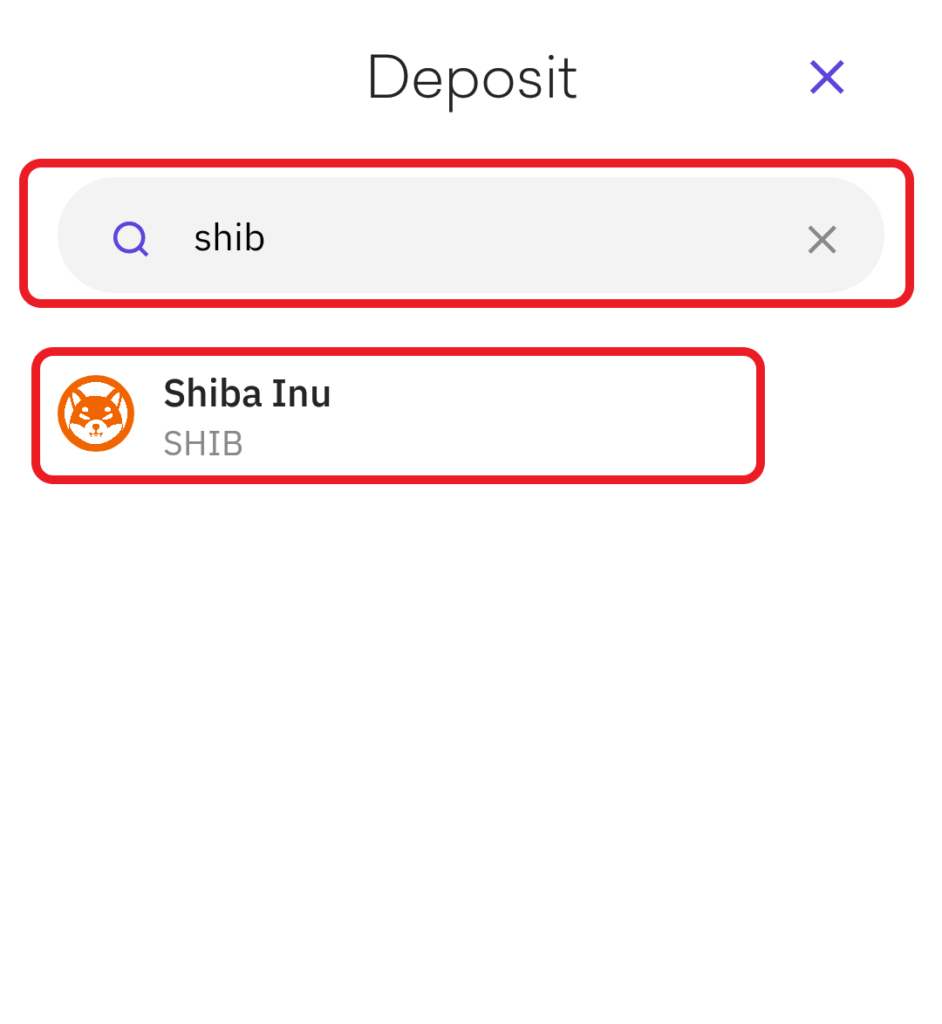
2. Copy the SHIB Deposit Address
Once you have found SHIB, you need to tap on it.
Now, you will be able to see the SHIB deposit address.
Kraken only accepts SHIB deposits over “ERC20 Network”.
You can scan the QR code or simply tap on the “copy icon”.
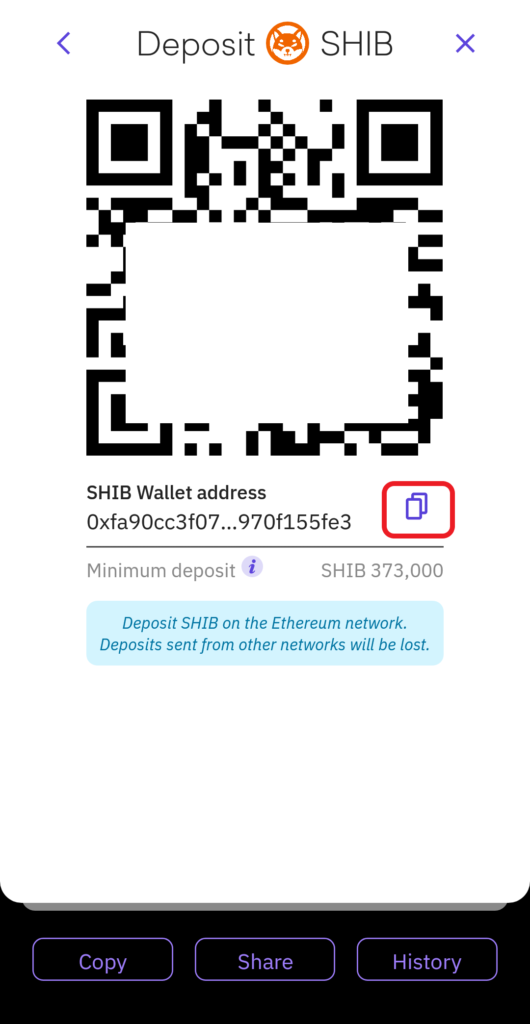
Note: The minimum deposit limit of SHIB in Kraken is 373,000 SHIB.
3. Open the MetaMask and Tap on “Send”
Launch the MetaMask application.
Make sure to be on the “Ethereum Mainnet“.
Once you are inside the MetaMask, you need to find the SHIB token. If you can’t find it, you need to add it to your MetaMask.
Tap on SHIB and then, tap “Send“.

4. Paste the SHIB Deposit Address and Enter the Amount
After tapping on Send, the Send to the window will appear.
This is where you need to paste the SHIB deposit address that you have copied in Step 2.
Tap on “Next”.
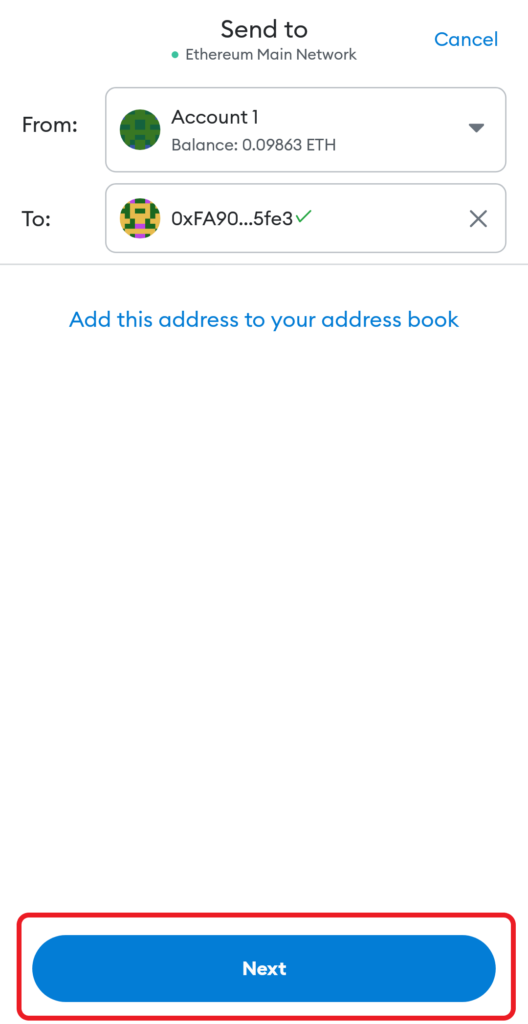
Now, enter the amount of SHIB that you want to send to Kraken.
Then, tap on “Next”.
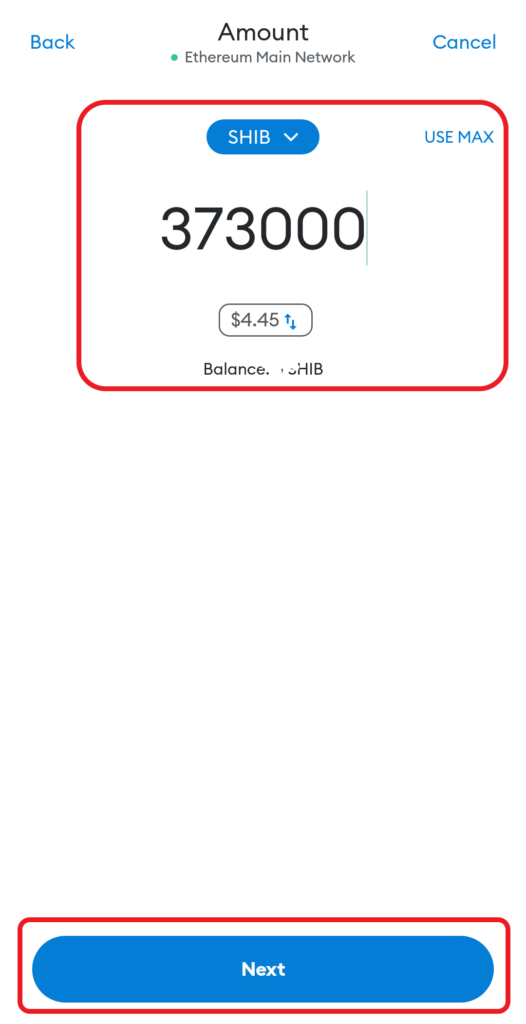
5. Tap on “Send”
After tapping on “Next”, the Confirm window will open up.
You can view the gas fee there.
Review the gas fee details.
Lastly, tap on “Send”.
6. Check the Recent Transfers
To see the recent transfers in the MetaMask application, you need to tap on Shiba Inu (SHIB) under Tokens.
To see the recent transfers in the Kraken application, you need to tap on the “Pie icon” at the bottom of the screen.
Then, tap on “Transaction history”.

Conclusion
To send Shiba Inu (SHIB) from MetaMask to Kraken, all you need is the Kraken SHIB deposit address and enough SHIB in MetaMask.
Ensure the ERC20 network is selected on both sides as Kraken only supports the Ethereum version of SHIB.
Always be careful while copy pasting the address. If you enter an incorrect address, you will lose your cryptocurrency.