
To transfer Optimistic (ETH) from MetaMask to Trust Wallet, you need to copy the Optimism (ETH) address from Trust Wallet.
Then, Select Optmism ETH in MetaMask and paste the address that you have copied on your Trust Wallet.
Lastly, confirm the transfer.
To transfer Optmism ETH from MetaMask to Trust Wallet, a network fee of ~0.000679 ETH is applicable. And, this fee varies depending upon the congestion of the blockchain.
Steps to Transfer Optimistic (ETH) from MetaMask to Trust Wallet
- Copy Optimism ETH Address on Trust Wallet
- Launch MetaMask Application
- Tap on “Send”
- Paste the Optimistic ETH Address and Enter the Amount
- Tap Confirm
- Check Status in MetaMask & Trust Wallet
1. Copy Optimism (ETH) Address on Trust Wallet
Launch the Trust Wallet application on your mobile phone.
You will be able to see 4 options: Send, Receive, Buy, and Swap.
Tap on “Receive”.
Then, use the search bar to find Optimistic ETH and tap on it.

Now, copy the Optimistic ETH address.
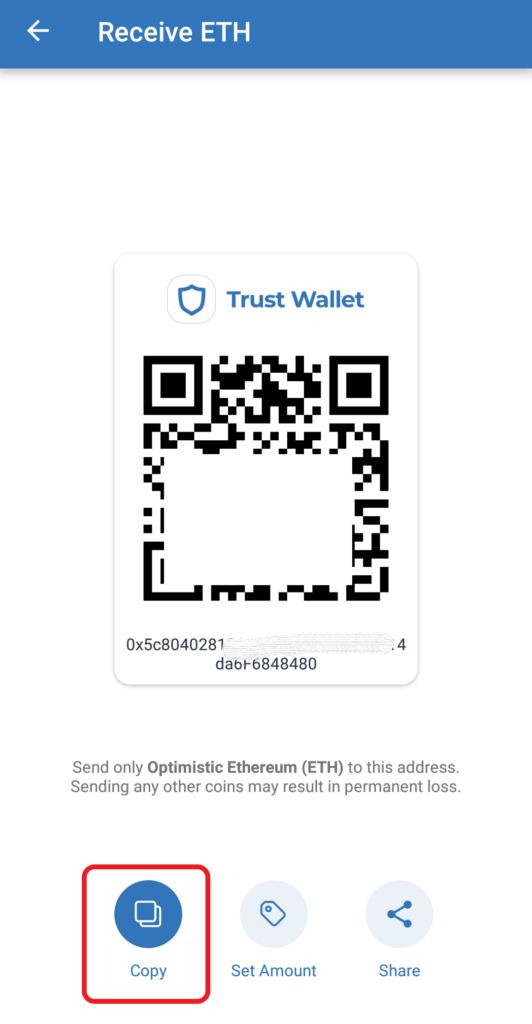
2. Launch MetaMask Application
In case you have not installed MetaMask mobile application, you can download it here: Android and iOS.
Since Trust Wallet is only available as a mobile application, it would be easy to use MetaMask mobile application rather than the MetaMask extension.
After the download and installation, open the MetaMask application.
You must have added Optimism to MetaMask. Navigate to Optimism Network.
3. Tap on “Send“
You will be able to view Optimistic ETH under “Tokens”. Tap on it.

You could see 3 options: Receive, Send, and Swap.
Tap on “Send”.
4. Paste the Optimistic ETH Address and Enter the Amount
After tapping Send, you will be on the Send to page.
Paste the Optimistic ETH address that you have copied in Step 1.
Then, tap “Next”.

Now, you will be able to enter the amount of Optimism ETH that you want to send.
Use the “Use Max” button to send all Optimism ETH you have in your MetaMask wallet.
Lastly, tap “Next”.

5. Tap Confirm
After tapping Next, you will be able to see the estimated gas fee and the total Optimism ETH after deduction of the gas fee.
Review it and tap “Confirm”.
6. Check Status in MetaMask & Trust Wallet
Now, you can check the status of this transaction by tapping on Optmisitc (ETH) under “Tokens” in your MetaMask wallet.
There you can see whether your transaction is pending or sent.
You can also head back to your Trust Wallet and check recent transfers by tapping on Optimistic (ETH) under “Tokens“.
For us, it took 2 minutes to receive Optimistic (ETH) in Trust Wallet.
Conclusion
Sending Optimistic ETH from MetaMask to Trust Wallet is an easy task.
The time taken to send Optimistic Ethereum from MetaMask to Trust Wallet is usually 5-15 minutes. It may vary depending upon the network congestion.
You can also check the status of this transaction on Optimism Explorer.
To do so, you need to copy-paste the MetaMask address, Trust Wallet address, or the TxID/ Tx Hash.
You can find TxID on MetaMask Wallet or Trust Wallet.