To transfer ONE from Binance to MetaMask, first, you need to add the Harmony network to your MetaMask wallet.
Then, copy the MetaMask address and paste it into the Withdrawal window on Binance.
Enter the amount of ONE that you wish to send.
Complete the verification process. That’s it.
ONE is the native token of the Harmany network.
Note: Like the other tokens, you can’t just simply copy-paste your MetaMask wallet address on Binance. You need to change your MetaMask address to Harmony address.
- Steps to Transfer ONE from Binance to MetaMask
- Steps to Transfer ONE from Binance Mobile Application to MetaMask Application
Steps to Transfer ONE from Binance to MetaMask
- Install MetaMask
- Add Harmony Network to MetaMask
- Copy the MetaMask Address
- Change your MetaMask Address to Harmony Address
- Select ONE in Binance
- Paste the MetaMask Address and Enter the Amount
- Complete the Verification
- Check the Recent Withdrawals
- Check your MetaMask
1. Install MetaMask
You can skip this step if you already have installed the MetaMask extension.
First, download the MetaMask wallet extension.
MetaMask is available as an extension for Chrome, Firefox, Edge, and Brave browsers.
After the download, you need to set up your account.
As part of the account setup process, you will be asked to create a password and store the recovery phrase.
You can refer to this guide for further clarification: How to Create and Set Up MetaMask Wallet.
2. Add Harmony Network to MetaMask
To send/ transfer ONE to MetaMask, you need to add the Harmony network to your MetaMask wallet.
To add the Harmony network to MetaMask, you need to click Add Network in your MetaMask.
Then, copy-paste the below Harmony network details such as network name, RPC URL, ChainID, symbol, and explorer.
Harmony Mainnet Details
Network Name: Harmony Mainnet
New RPC URL: https://api.harmony.one
Chain ID: 1666600000
Currency Symbol: ONE
Block Explorer URL: https://explorer.harmony.one/
Lastly, click Save.
You can refer to this guide for the step-by-step process: How to Add Harmony to MetaMask.
3. Copy the MetaMask Address
Once you have added the Harmony network to MetaMask, you need to copy your MetaMask address.
To copy the address, you need to simply click just above your ONE balance.
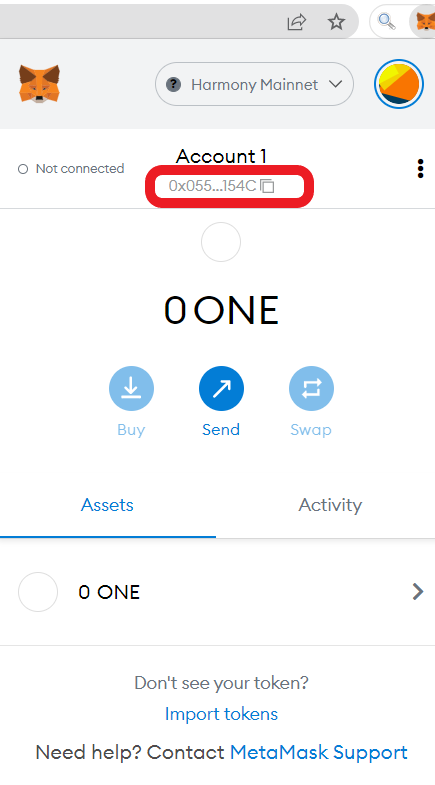
4. Change your MetaMask Address to Harmony Address
You cannot copy and paste your MetaMask wallet address onto Binance like you can in the case of other tokens.
If you do so, you will get an error message ”The withdrawal address format is wrong. Please check the withdrawal address length and character content and try again “
To solve this issue, you need to convert your MetaMask address to Harmony address.
To convert your MetaMask address to Harmony address, go to Harmony Block Explorer.
Then, paste your MetaMask wallet address in the search box and hit enter.
Now, you will be able to see your Harmony address.
Copy it and paste it into Binance.

5. Select ONE in Binance
Now, log in to your Binance account.
You will be able to see Wallet in the top right corner of the webpage.
Click Wallet and followed by click Fiat and Spot.

Now, you will be able to see your crypto assets.
Find ONE on the list. You can use the search box to find it.
Once you have found ONE, click Withdraw.
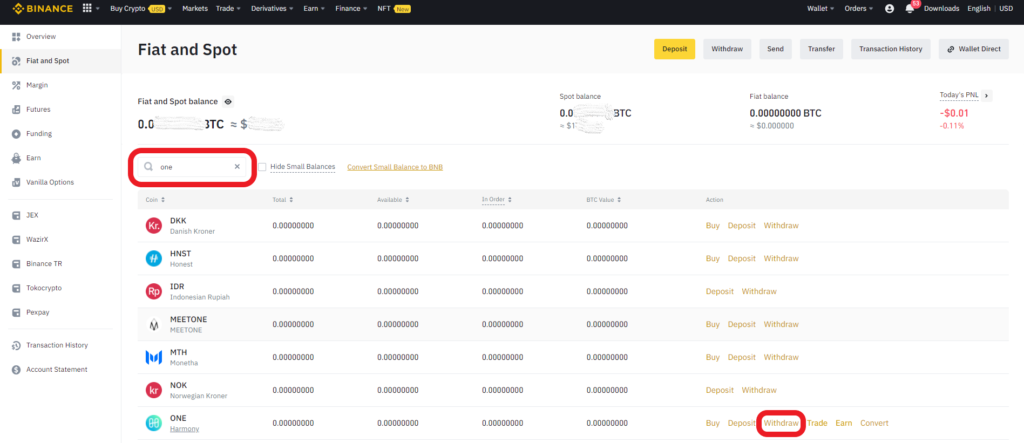
In case you have bought ONE via P2P Trade, you can find it on Funding Wallet.
To send/ transfer ONE to MetaMask or another recipient’s address, you need to transfer it to Fiat and Spot wallet.
To transfer ONE from Funding to Fiat and Spot wallet, find ONE on the Funding wallet.
Then, click on the three dots on the right side of ONE.

Then, click Transfer.
Select Funding on the From field and Fiat and Spot on the To field.
Enter the amount of ONE to transfer.
Lastly, click Confirm.
Then, repeat this step from the start.
6. Paste the MetaMask Address and Enter the Amount
After clicking Withdraw, you will be able to see the Withdrawal window.
There you need to paste the MetaMask address that you have copied in Step 3.
Then, select the Network address as Harmony ONE.
Enter the amount of ONE that you wish to send.
Lastly, click Withdraw.

Note: You need to send a minimum of 60 ONE.
After clicking Withdraw, a confirmation popup will appear.
Check the address again & the network and click Continue.
7. Complete the Verification
After clicking Continue, there will be a security check page.
You need to enter the OTP sent to your email and mobile to proceed further.
Just after completing the security confirmation, you will see a Withdrawal Request Submitted pop-up.
Click Complete.
8. Check the Recent Withdrawals
Now, you check in the Recent Withdrawal Section.
Just scroll down to reach the Recent Withdrawal Section from the Withdrawal window page.
9. Check your MetaMask
It took us 8 minutes to receive ONE on our MetaMask wallet.
After a few minutes, open your MetaMask wallet extension and check your balance.
Steps to Transfer ONE from Binance Mobile Application to MetaMask Application
- Install MetaMask Application
- Add Harmony Network to MetaMask
- Copy the MetaMask Address
- Change your MetaMask Address to Harmony Address
- Select ONE in Binance
- Paste the MetaMask Address and Enter the Amount
- Complete the Verification
- Check your MetaMask
1. Install MetaMask Application
If you have already installed MetaMask mobile application, you can skip this step.
First, download the MetaMask application.
MetaMask is available as a mobile application on Android and iOS.
After the download and installation, you need to create a password and store and verify your recovery phrase to create an account.
Refer to this guide for step by step process, How to Create and Set Up MetaMask Wallet.
If you already have a MetaMask account, you can import that account using your recovery phrase.
2. Add Harmony Network to MetaMask
Launch the MetaMask application.
To add the Harmony network to MetaMask, tap on the three parallel lines in the upper left corner.
Tap on Settings.
Tap on Networks.
Then, tap on Add Network.
Now, you need to paste the Harmony network details.
Lastly, tap Add.
3. Copy the MetaMask Address
After adding the Harmony network, you need to tap on the address just below the network dropdown button.

4. Change your MetaMask Address to Harmony Address
You cannot copy and paste your MetaMask wallet address onto Binance like you can in the case of other tokens.
If you do so, you will get an error message ”The withdrawal address format is wrong. Please check the withdrawal address length and character content and try again “
To overcome this issue, you need to convert your MetaMask address to Harmony address.
To convert your MetaMask address to Harmony address, visit Harmony Block Explorer.
Then, paste your MetaMask wallet address in the search box and tap enter.
Now, you will be able to see your Harmony address.
Copy it and paste it into Binance.

5. Select ONE in Binance
Open the Binance mobile application.
Tap on the Wallet Icon.
Now, you will be able to see: Deposit, Withdraw, and Earn.
Tap on Withdraw.
Then, tap on Crypto.
Choose ONE.
6. Paste the MetaMask Address and Enter the Amount
A Send window will appear after tapping on ONE.
Paste the MetaMask address that you have copied in Step 3.
Then, select the network as Harmony ONE.
Lastly, enter the amount of ONE to send.
Tap on Withdrawal.

Now, the confirmation pop-up will appear. Check MetaMask wallet address and tap on Confirm.
7. Complete the Verification
Next, you need to authenticate the ONE transfer.
Type in the verification codes received in your e-mail and phone and tap Submit.
8. Check your MetaMask
It took us 8 minutes to receive ONE on our MetaMask wallet.
After a few minutes, open your MetaMask wallet extension and check your balance.
Conclusion
Sending ONE to MetaMask is a simple task.
Ensure the select the right network and copy-paste the right address.
To send ONE from Binance to MetaMask, there will be a withdrawal fee of 0.1 ONE ($0.012).
The transfer time of ONE from Binance to MetaMask is 5-15 minutes. It may vary depending upon the network congestion.
FAQs
1. Can’t send Harmony ONE from Harmony Mainnet?
You can’t send ONE via Harmony Mainnet if you paste the recipient address/ destination wallet address in the ETH variant (i.e. 0x). You need to convert your recipient’s ETH variant address to the One1 variant.
To do so, you need to visit Harmony block explorer. Then, paste your recipient address in the search box and hit enter.
Now, you will be able to see your address in the One1 variant. Now, use this address to send ONE.