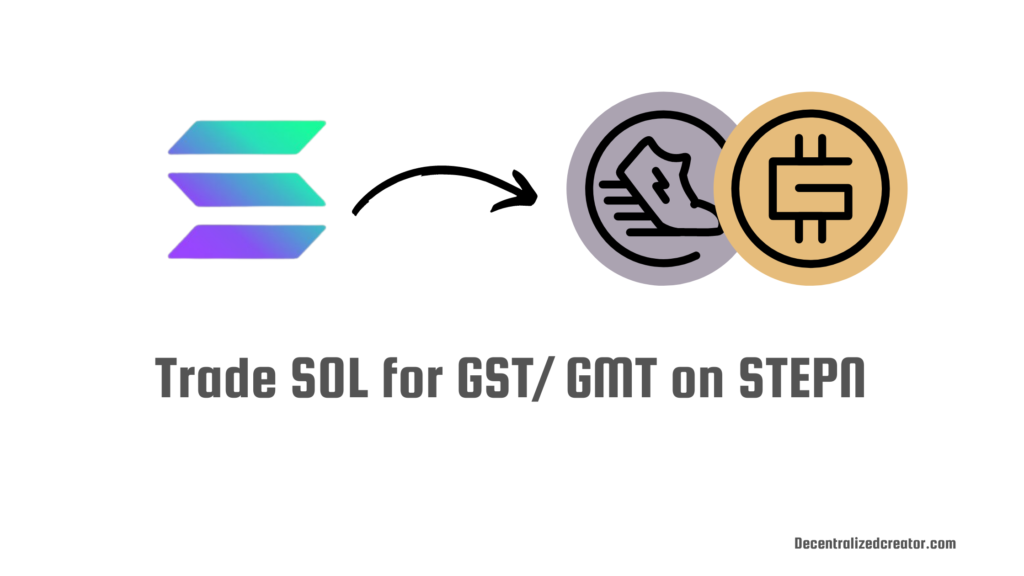
STEPN is a move-to-earn lifestyle application that rewards people for real-world activities with in-game currency GST and/ or GMT, which later can be cashed out as fiat currency.
GST can be used for sneaker repair, sneaker socket unlocking, mystery box boosting, level-up sneakers, shoe-minting, and upgrading gems.
GMT can be used for customization fee, level-up sneakers, shoe-minting, and upgrade gems.
Instead of getting GST/ GMT as a reward, you can trade SOL for GST and/ or GMT.
To do so, you need to have enough SOL in your STEPN in-app wallet.
Once you have SOL in your STEPN wallet, you need to tap Trade.
Then, select the tokens for trade.
Lastly, Confirm the trade.
Steps to Trade SOL for GST/ GMT on STEPN
1. Transfer SOL to STEPN
To trade SOL for GST and/ or GMT, you need to have enough SOL in your STEPN wallet.
You can transfer SOL from any centralized exchanges (CEX) or any decentralized wallets.
To transfer SOL from CEX or decentralized crypto wallet to STEPN, you need your STEPN wallet address.
To copy your STEPN wallet address, go to Wallet.
Then, tap on Receive.
Lastly, paste it into the Send window of any CEX or crypto wallet from where you want to send SOL.
You can refer to these guides for further clarifications in transferring SOL to STEPN:
- How to Transfer Solana from Binance to STEPN
- How to Transfer Solana (SOL) from Coinbase to STEPN
- How to Transfer Solana (SOL) from Phantom to STEPN
- How to Transfer Solana (SOL) from Solflare to STEPN
- How to Transfer Solana (SOL) from Trust Wallet to STEPN
2. Go to Wallet
After transferring SOL to the STEPN application, launch your STEPN application.
Now, you will be on the homepage.
You will be able to see a wallet icon in the upper right corner of your mobile screen.
Tap on it.

Now, you could see two tabs: Spending and Wallet.
Tap on Wallet.
3. Tap on Trade
Once you are on the Wallet tab, you will be able to see your Solana balance.
Just below that, there will be three options: Receive, Transfer, and Trade.
Tap on Trade.
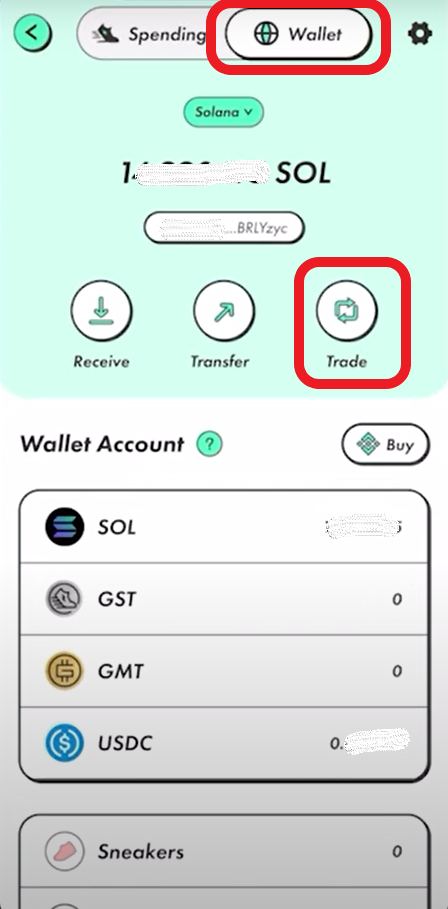
Now, you will be in the Trade window.
There, you need to select SOL in the From field and GST/ GMT in the To field.
Then, enter the amount of SOL that you want to trade for GST/ GMT.
Lastly, tap on Trade.

4. Confirm Trade
Upon tapping on Transfer, you will get to see a trade confirmation pop-up.
Just go through your trade order.
Then, tap on Confirm.
On the successful event of a trade, you will be redirected back to the Wallet page and you will be able to see a “Trade completed” on-screen pop-up.

5. Check the GST/ GMT balance
On the Wallet page, you can check your GST balance.
If you want to see the recent transactions, tap on SOL.
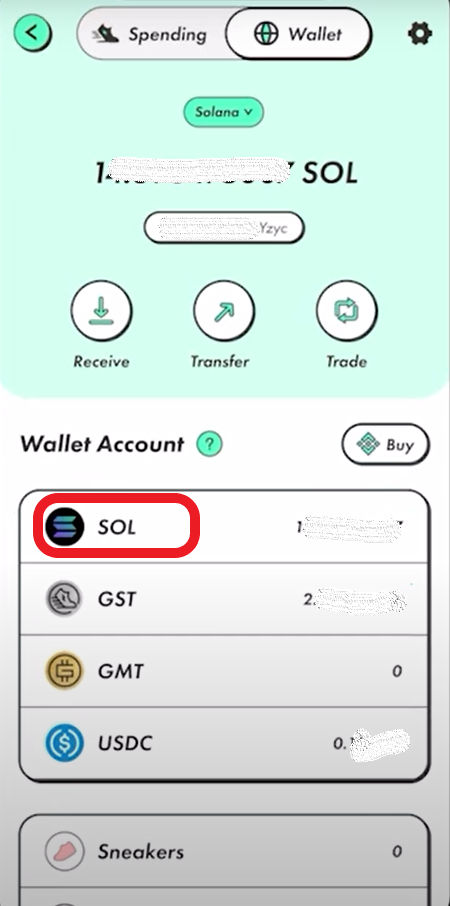
Now, you will be able to see all the recent transfers.

Conclusion
You can get GST/ GMT as rewards in STEPN. Alternatively, you can trade SOL for GST/ GMT.
With GST/ GMT earned, you can repair your NFT sneakers, unlock your sneaker socket, level-up/ boost mystery box, level-up sneakers, mint shoes, and upgrade gems.
Read also: Best STEPN Strategy for Beginners: ROI in Just 15 Days, How to Mint Sneakers in STEPN: Twin Shoebox Possible?, 5 Ways to Earn Money in STEPN, Common Mistakes to Avoid as a STEPN Player: A Heads-Up.
