
Since the inception of Open AI, Artificial Intelligence has come a long way, influencing its presence in many fields.
For example, the influence of GPT-3 in content creation, website building, and customer support.
The next field on that list is art. And the artists are none other than Open AI’s DALL.E and Midjourney Labs’ Midjourney.
In this article, you will learn how to use Midjourney AI to generate art for free. To do so, you don’t need to be an artist or a computer scientist.
What is Midjourney?
Midjourney is an AI art generator that is similar to Open AI’s DALL·E. Midjourney turns a prompt/ description into a realistic art piece.
It is currently available in beta mode for public use. Anyone with a basic knowledge of accessing the Internet and Discord can use Midjourney for free.
If you feel stuck giving text-to-image prompts, you can use free prompt generators.
How to Use Midjourney AI for Free?
As mentioned earlier, the Midjourney AI art generator is currently available for public use.
To use Midjourney AI, you need to have a Discord account. Then, join the Midjourney Discord server and use the “/imagine” command to instruct the AI to generate the art.
Every user is given 25 trials to play with the Midjourney AI. After that, they need to enroll for full membership.
The full membership of Midjourney AI includes unlimited generations (as well as limited generations with a cheap tier) and generous commercial terms to use.
Before using the Midjourney AI, it is essential to know about the list of banned words as failing to breach the code of conduct will result in a ban.
Check out 75 text-to-image prompts and their output for a visual treat.
Steps to Use Midjourney AI for Free
- Create a Discord Account
- Join the Midjourney Discord Server
- Use the “/imagine” Command
- Wait for the AI to Create the Art
1. Create a Discord Account
If you already have a Discord account, you can skip this step.
Discord is a social platform that allows its users to chat over voice, video, and text.
To create a Discord account, first, visit the Discord website. Then, download the application or use it on the browser itself.
As a part of the account creation process, you need to enter your date of birth, and email address, and set a username.
Within a few minutes, you will land on your own Discord account.
2. Join the Midjourney Discord Server
Midjourney Discord Server currently has over 10 million users.
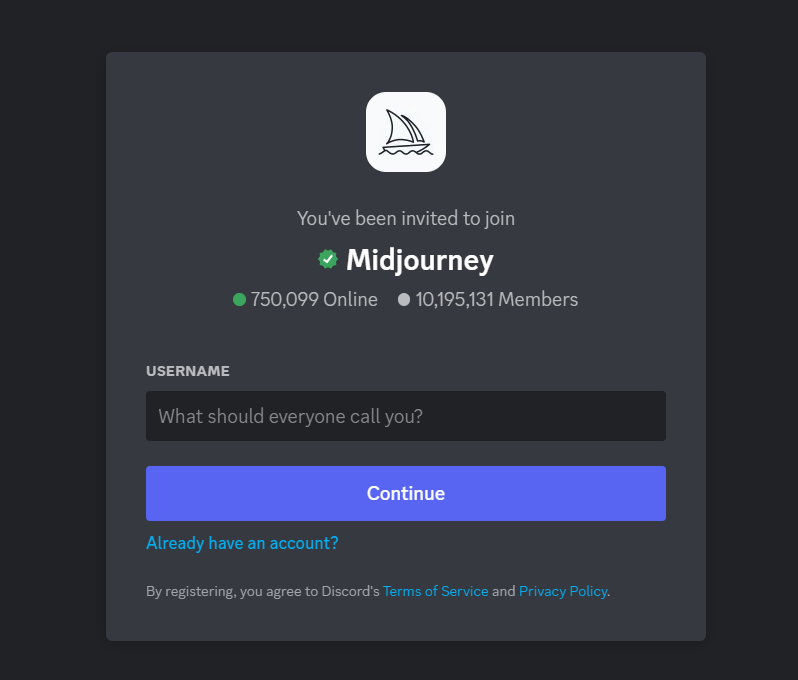
To join the Midjourney Discord Server, go to the Midjourney website and click “Join beta”.
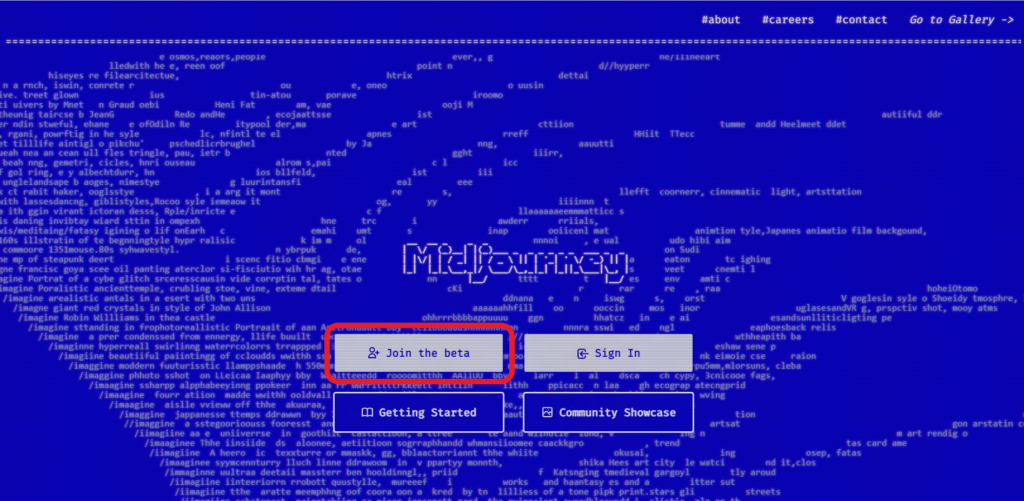
Once you have joined the Midjourney Discord Server, you need to click on the “#newbies” channel from the left sidebar.
#newbies are channels where users are allowed to interact with the Midjounery AI. There will be a few #newbies channels available. Select the one that is less crowded.

3. Use the “/imagine” Command
After getting inside any of the #newbies channels, you need to type “/imagine” and give a space, then enter your description after the “Prompt” keyword.
Once you have typed “/imagine” and given a space, a “Prompt” keyword will automatically appear.
For example,

Try to be more specific and give more details to get the most out of the Midjourney AI bot. For example, “/imagine black hole surrounded by galaxies, realistic, 8k”.
If you are not familiar with Midjourney prompts, read our article “How to Write Ultimate Midjourney Prompts: Prompt Engineering Made Easy“, which simplifies the creation of prompts for both beginners as well as intermediate Midjourney users.
Once you are familiar with basic commands, such as “/imagine” and “/Subscribe“, you can explore other interesting commands to utilize the Midjourney bot to its fullest.
4. Wait for the AI to Create the Art
After commanding the AI with your description, you will get the art/ image within 60 seconds.
The output will be four images. You can upscale the image for a high-quality single image using the “U” option. Change variations of the images by using the “V” option.

Note: If you are using the “U” or “V” option, make sure to scroll down to see the new output.
Remember that each user only has 25 trials, including the upscale and variation commands.
Lastly, you can download the AI-generated art and use it.

Conclusion
With Midjourney AI, creating an art piece or image becomes as easy as pie.
The Midjourney AI is one of the most powerful art generators and has endless possibilities. The only limitation is your thinking.
If you like Midjourney AI, you will also like DALL.E, Disco Diffusion, and Stable Diffusion.
FAQ
1. Is Midjourney AI free to use?
Yes, Midjourney AI is free to use but there is a limit of 25 trials applicable. After the free trial, you need to buy a full membership. The membership includes three plans available namely Basic, Standard, and Pro for $10, $30, and $60 per month respectively.

http://slkjfdf.net/ – Edaraj Asekizi rkg.ojcv.decentralizedcreator.com.kpt.eh http://slkjfdf.net/